| If you haven't seen this icon before, let's get acquainted. Friend, this is Macro. Macro, this is my friend... I'm confident that you will soon be inseparable :) For those of you that don't know, Macro mode is a very useful camera function. If you've ever had problems getting your lens to focus properly on an object up close, this is the button for you. Let's take a look at its magic! |
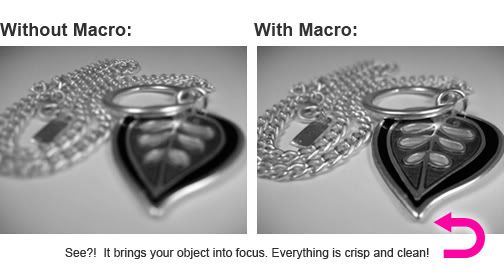
Tips For Using Macro:
| Turn off the flash- | Since your camera is positioned very close to the object you are photographing, it is best to turn off the flash. Otherwise, too much light will hit your subject and end up washing it out (P.S. "washing out" means your photo will be extremely bright and your subject will lose a lot of detail). If you need more light, photograph near a table lamp or go outside in the sun :) |
| Focus First- | Before you take your picture, press the shutter button (the button you push to take a photo) down half-way. You might hear your camera make a noise. This noise is an indication that your camera has focused on its object and is ready to snap the picture. My camera LCD (screen) will display a green border around the area that it is focused on. This is usually the part of the photo that is best in focus. Other areas may be slightly out of focus or really blurry, such as objects in the background. If your camera has the border feature, use it to your advantage. You can still get poorly focused photos, even in Macro mode, if you have not focused correctly. |
| Don't get TOO close- | Even though your camera can focus a few inches from your object, you probably don't want to take a photo that close because you will end up with some distortion of your subject. I'd say, stay at least 4 or 5" back so you don't end up making your object look like its bulging in areas it shouldn't be :) |
Let's find that icon!


| [Some cameras don't have an obvious Macro button. In that case, you may have to go through your "Scenes" (like portrait, night shot, sports, etc) and find the macro setting. Your camera will most likely have a Macro mode. You just might have to do some searching!] |
Don't worry if you have seen this icon but had no idea what its purpose was... and don't feel silly. I was once there too :) I hope this little tutorial was helpful! I did not go into detail on how to set your Macro function because each camera is different. You should refer to your User's Manual or if you've misplaced it, google it! You can find answers to pretty much anything on the internet!
Thank you, thank you! I've heard everyone talk about "macro" but no one explained it before. I've never been into photography, so I had no idea. Here's hoping for more clear nail shots. Thanks!
REally sweet of you to inform your readers about this. Personally I use my macro mode on my Nikon like..ehm..100% of the time? ;) Keep up the good work!
Thanx! I've just discovered this setting om my Canon Powershot, but haven't been able to get it to focus properly. Now I will try your tips and hope to get better pictures!
LLC- You're welcome! :) Macro is my favorite mode! I thought it'd be a good idea to share with everyone when I found out my sister didn't know what it was...
Iris- Thanks! Me too! Actually, except on my D90 because the macro mode has automatic color settings to accentuate reds and greens. The thing that determines a DSLR's focus is the type of lens it has anyways... I used it as an example though to show that it does have the macro mode :)
Marie- :) Yay! I hope you get it to work!!
My camera live with macro mode :) sometimes I even forget to shut it down, when I'm taking some regular photos of my family :P But the pictures come out ok
Hello there :) I've been reading your blog for soo long, and I was thrilled to see this post on macro photography of nails! I myself have a Nikon D90 and I just can't figure out which lens to use for macro photography, that will allow me to get up close and personal to my nails - because obviously, I can't use a lens that needs .. well, lots of distance between the nail and the lens. I was wondering what you do? I'm looking for a macro lens at the moment, and I was hoping you might have some advice :) ? If you don't, that's no problem at all, I'll still follow your blog ;)
Keep up the fantastic blogging and I hope you'll answer this :)
Kind regards,
Christine
Christine- Oh I was actually going to do a post for my DSLR followers on this matter! I also was having problems getting my camera to focus less than 18 inches from my subject (nails)... And even though the D90 has a "macro" setting, it won't make your lens focus any closer than it is made to focus (in my case: 18" with my 50mm f1.8 lens). Sooooo... I went to a camera shop to get a macro lens. The guy suggested a $500 macro but I wasn't up for spending that much money for a lens just to photograph my nails so he told me about close-up filters! Somehow, they make your camera focus when closer to an object than they normally would! I'm sure the quality isn't as great as an uber expensive macro lens but it gets the job done and only cost me $40! Yay :) Here is a link to show you what I'm talking about: http://www.hoopercamera.com/spec_sheet.html?catalog%5Bname%5D=PROMASTER®-52mm-Close-Up-%2B1%2C-%2B2%2C-%2B4-Filter-Set-(%234185)-Filters&catalog%5Bproduct_guids%5D%5B0%5D=ded00e99-cbb8-463b-b0c1-8a71f4e56a0b
Hope that helps! :)
Awesome, thanks! I'm going to check this out when I get home :)